

If you did not previously read please check these articles as a pre-requisite before enabling inward communication -
'Local and global IP addresses'
'Outward and inward communication'
'Testing outward and inward IP communication'
In the simplest case when there are only 2 participants in IP communication - Alice and Bob each of them can have:
- either outward only IP communication
- or, outward and inward IP communication
The article goes over the various scenarios and gives one example of enabling of the inward communication.
In the case of both Alice and Bob have outward only type of communication they can not establish direct communication with each other. The only way of
communicating is using a third party which forwards the data - receives from one then send to the other user.
This is the current situation of worldwide Internet communication where users have to use centralized servers which assist in collecting and forwarding data.
In the case of both Alice and Bob have outward + inward type of communication they can establish direct communication with each other at any time without
any other third party assistance.
Direct Communication becomes possible when at least one the users have enabled the inward mode of IP communication. For example in addition to having
outward only communication Alice has enabled inward IP communication, but Bob has outward only communication.
In this case Bob can directly call Alice. However when Alice wants to call Bob, she needs assistance and has to leave a request to a third party, then Bob
has to check for and fulfill requests to call that he finds.
The dWeb project has dedicated infrastructure which assists in the case.
Important - dWeb project helps only if needed, and it helps only in establishing the communication, and it does not continue to forward (send/receive) data
between users.
Important - The device which controls the inward mode of communication is the modem/switch/router device - mentioned in the 'Local and global IP addresses'
article.
It is Only at home where the user has full control of their modem/switch/router device and can do a log-in, a change in settings and enable inward
communication.
Usually this device is accessible for all users on the local network and has a default address - gateway address, like for ex. 192.168.0.1 or
192.168.1.1.
Different devices have different menus.
When the user opens a browser and types in the address bar for ex. - 192.168.1.1 , then a menu comes asking for id and a password to log-in.
The image shows the menu of the specific device after log-in.
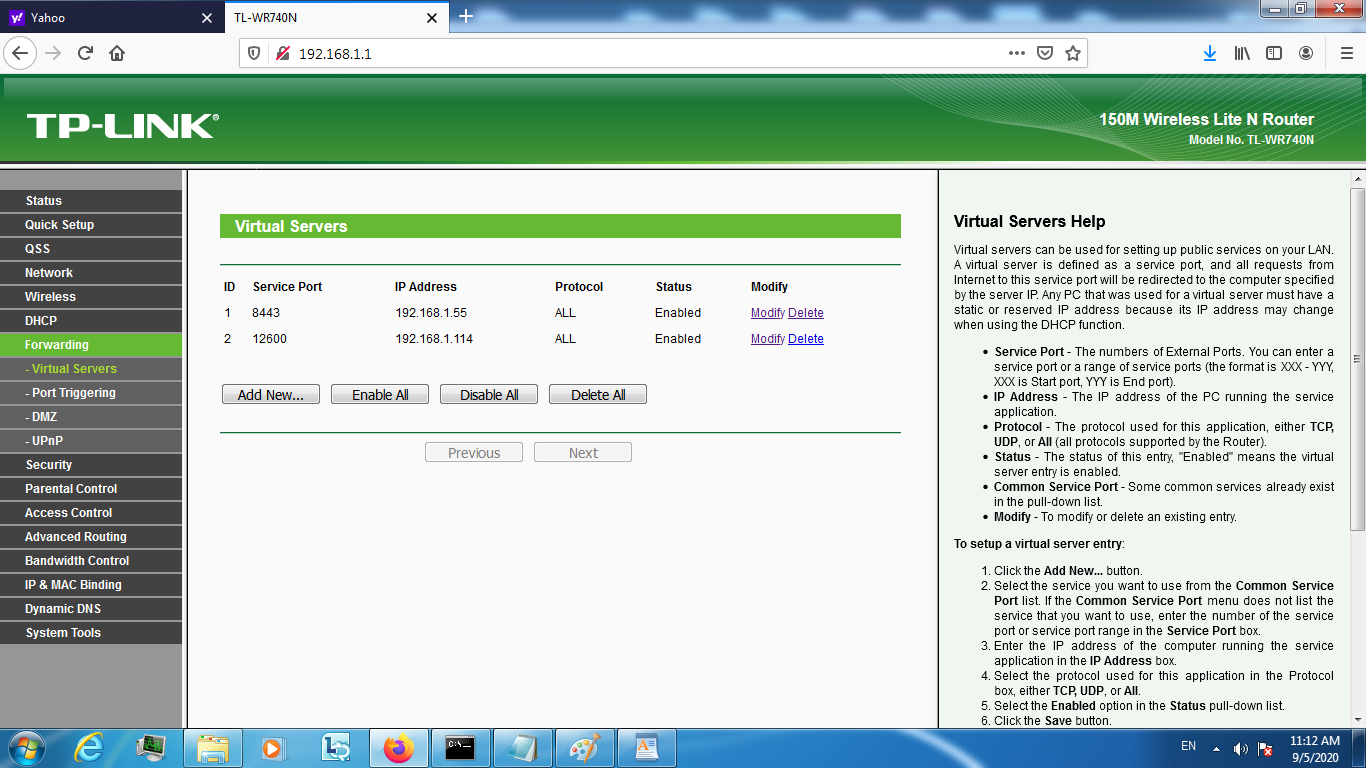
To enable inward communication the user has to:
- type 12600 for 'service port'
- type the local IP address for 'ip address'
- select 'TCP' or 'ALL' for 'protocol'
- push 'save' button
In the same way inward communication has to be enabled on port number 1248 to have global visibility of the -
Personal decentralized web site
To verify the work of the new settings We did make a program which runs on Windows 64bit, and Linux 64bit. A build for Mac OS X and Android will follow.
In addition to finding local and global IP address the program allows finding the type of communication - outward only, or outward and inward.
Additional details on the actually testing if inward type of communication is available are in the following tutorial article -
'Testing outward and inward IP communication'
Support our project - become our patron on Patreon:
![]()
Back