1. Introduction
This article is part of series of tutorial articles. If not already done so, please check these articles -
'Local and global IP addresses'
'Outward and inward communication'
'Testing outward and inward IP communication'
'Enabling inward IP communication'
The dweb-echo-txt1 utility is acquiring video frames from the video camera and audio frames from the microphone. Then the utility is sending this
information to a cloud CPU instance and returned back to the user - placed on the display and played on the speakers.
This test is a close simulation of an actual call to another user there the video/audio from the other user is substituted with the information from the
user who actually does the test.
2. Downloading and running on Linux
The utility for 64bit Linux was created and tested on Ubuntu 18.04 and Ubuntu 20.04. It is available for download on this link as a self-extracting file -
dweb-echotst1-linux64.run
After downloading and saving the file to an appropriate folder please open a 'terminal' window, go to the folder and type -
$ chmod +x dweb-echotst1-linux64.run
$ ./dweb-echotst1-linux64.run
This will create a sub-folder in the '/home/
To run the test open 'terminal' and do -
$ ~/dweb/dweb-echotst1
o
3. Downloading and running on Windows
The utility for 64bit Windows was created and tested on Windows 7 and Windows 10. It is available for download on this link as a setup executable file -
dweb-echotst1-setup.exe
The setup program goes through installation and places files in the - 'c:\dweb' directory.
The program can be started though:
- Start -> Programs -> dweb ->
- in 'file manager', in the 'c:\dweb' directory double click on - dweb-echotst1.exe
- open 'command prompt' and run - > c:\dweb\dweb-echotst1.exe
4. Analyzing results and troubleshooting
When started the dweb-echotst1.exe program opens a terminal/command line window and shows the local and global IP address and outward only or outward
+ inward type of communication.
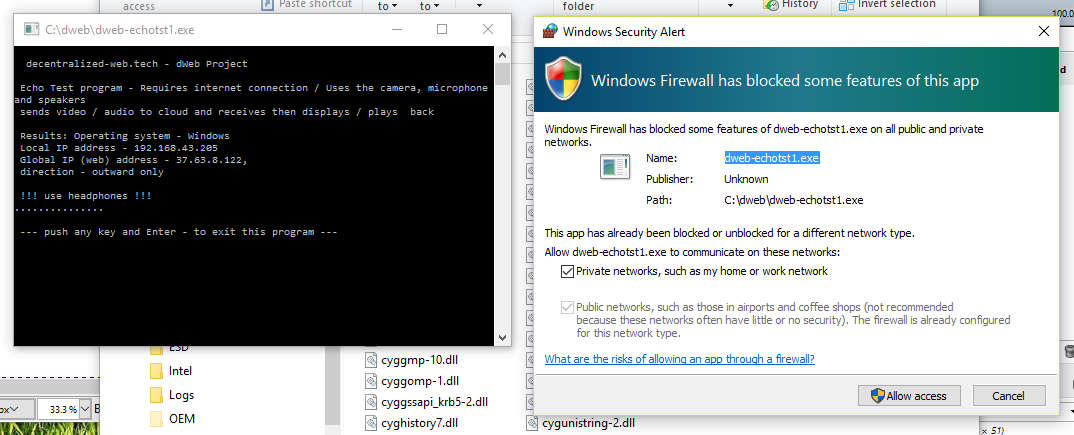
The image above shows the message from the software firewall of the operating system - Windows 10. The test program uses IP ports 12500 + 12600 and the user
has to confirm this to prevent the operating system from blocking of the communication.
Additional software like anti-virus and/or network management software and/or software firewalls may prevent the dweb-tst1 program from running. In the
image below the 'zone alarm' program has to be closed/unloaded in order to be able to run dweb-tst1 .
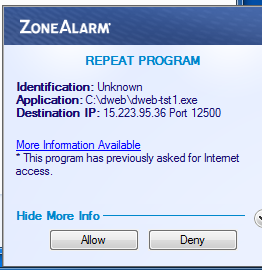
In addition, dweb-echotst1.exe opens a graphical window - in lower left side it shows images from the local camera, and the upper part shows images received from the remote side.
The echo test program returns back the same images.

The program runs around 10s - sufficient time to get an idea of the way of presentation.
It is recommended to use headphones during the test, especially if test is done in noisy environment.
Support our project - become our patron on Patreon:
![]()
Back
Software release:
User software - tutorial on download, install and use
|||||| Downloads -
![]()
![]()
![]()
Bridge software - install and use
|||||| Downloads -
![]()
![]()
![]()
